





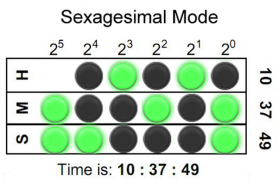
Binary LED Clock SW2 Watchface

Mô tả của Binary LED Clock SW2 Watchface
Binary-coded decimal (BCD) Sony Smartwatch 2 (SW2) clock face widget. Both 5x4 size standard vertical BCD style display and 5x3 size horizontal sexagesimal widgets included. Optimised for low power mode and small app size, both layouts allow for additional widgets to be added. See <a href="https://www.google.com/url?q=https://www.google.com/url?q%3Dhttps://en.wikipedia.org/wiki/Binary_clock%26sa%3DD%26usg%3DAFQjCNHC3ZYiRbqwcZUTYNZBLjEyJ67cJg&sa=D&usg=AFQjCNED13KcCN3MoW1fVtaBp3UETyhy-w" target="_blank">https://en.wikipedia.org/wiki/Binary_clock</a> for instructions on how to read the LEDs or refer to the diagrams shown above.
Installation instructions:
1. Download app via Google Play
2. Click the 'SmartWatch 2' notification in the notifications bar to open the SmartWatch 2 configuration app
3. Click 'Edit watch faces' button
4. Create a new watchface or edit an existing one
5. Click 'Clocks'
6. Choose the new watchface from the list of watchfaces selecting the size you want - the sizes are displayed on the previews
7. Enjoy!
Thanks to Naheel from XDA forums for providing the guide on how to make custom watchfaces.
Smart Connect extension for SmartWatch 2
Smart extension for SmartWatch 2 clocks
Sony and the Sony logo are trademarks or registered trademarks of Sony Corporation.
This app is in no way associated with, endorsed by, or affiliated with, SONY or Sony Mobile.
</div> <div jsname="WJz9Hc" style="display:none">BCD (BCD) Sony Đồng hồ thông minh 2 (SW2) Widget mặt đồng hồ. Cả hai kích thước 5x4 tiêu chuẩn dọc màn hình phong cách BCD và 5x3 kích thước widget hệ lục ngang bao gồm. Tối ưu hóa cho chế độ năng lượng thấp và kích thước ứng dụng nhỏ, cả hai bố trí cho phép các widget bổ sung được thêm. Xem <a href="https://www.google.com/url?q=https://en.wikipedia.org/wiki/Binary_clock&sa=D&usg=AFQjCNHC3ZYiRbqwcZUTYNZBLjEyJ67cJg" target="_blank">https://en.wikipedia.org/wiki/Binary_clock</a> để được hướng dẫn làm thế nào để đọc các đèn LED hoặc tham khảo các biểu đồ hiển thị ở trên.
Hướng dẫn cài đặt:
1. Tải ứng dụng thông qua Google Play
2. Nhấn vào thông báo các 'Đồng hồ thông minh 2' trong thanh thông báo để mở ứng dụng Đồng hồ thông minh 2 cấu hình
3. Nhấp vào nút 'Chỉnh sửa đồng hồ mặt'
4. Tạo một watchface mới hoặc chỉnh sửa một hiện tại
5. Nhấp vào 'Đồng hồ'
6. Chọn watchface mới từ danh sách các watchfaces chọn kích thước bạn muốn - các kích thước được hiển thị trên xem trước
7. Thưởng thức!
Nhờ Naheel từ diễn đàn XDA cho việc cung cấp các hướng dẫn về cách làm cho watchfaces tùy chỉnh.
Mở rộng kết nối Smart cho Đồng hồ thông minh 2
Mở rộng thông minh cho 2 đồng hồ Đồng hồ thông minh
Sony và logo Sony là thương hiệu hoặc nhãn hiệu đã đăng ký của tập đoàn Sony.
Ứng dụng này là không có cách nào liên kết với, xác nhận bởi hoặc liên kết với, Sony hoặc Sony Mobile.</div> <div class="show-more-end">

























